Visual Studio “unable to automatically debug” WCF
24 Oct2015
If you get “Unable to automatically debug ‘XXX.Service’. The remote procedure could not be debugged. This usually indicates that debugging has not been enabled on the server. See help for more information.” message while debugging WCF Service remove “Configure” static function from service.
public static void Configure(ServiceConfiguration config)
{
}
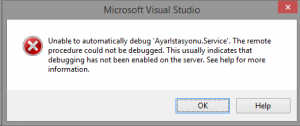
- In: C#|Visual Studio|WCF
- Tags: C#, Visual Studio, wcf



1 Response to Visual Studio “unable to automatically debug” WCF
granadaCoder
July 14th, 2016 at 22:55
Nice catch. This method totally wipes out the .config file settings ! I thought it would be a place to just tweak the already loaded settings. 🙁